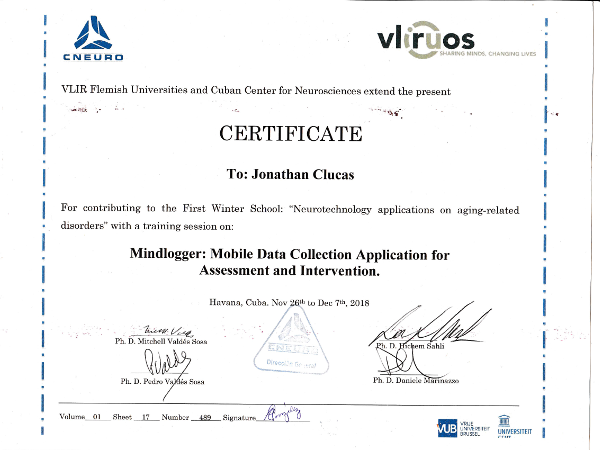MindLogger: Mobile Data Collection Application for Assessment and Intervention
Tuesday, November 27, 2018
Neuronic Computer Lab
Avenida 25, Havana, La Habana, Cuba
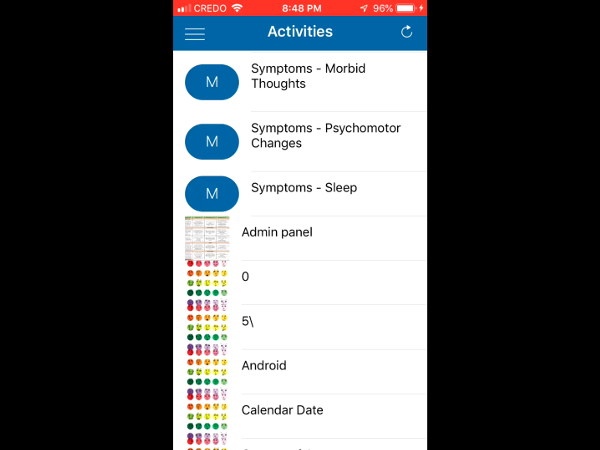
About MindLogger
MindLogger, in its current state of development, has functionality for Users (who perform Activities) in Android and iOS mobile apps and for Editors (who create and modify Activities) and Managars (who control access and roles) in a browser-based admin panel. Anyone can create a new Activity Set; in a new Activity Set, the creating user will be the only Editor and Manager, and the Activity Set is initialized with no Users or Viewers.
The various mindlogger.org links provided here are tied to our test environment. If you use these links, your Activity sets will appear for assigned Users in the builds of the app on our demo page. The data stored therein will occasionally be purged. Alternatively, you can set up your own environment and build your own instance of MindLogger. Our stack is open and our code linked above (on GitHub).
Child Mind Institute MATTER Lab MindLogger Stack
- Our Android and iOS mobile apps can be forked and pointed to a different database and assetstore by setting the
apiHostandbucketObjects inapp/config.js. - Our browser-based admin panel can be forked and pointed to a different database and assetstore simply by setting the
API_HOSTandS3_IMAGE_BUCKETvariables insrc/constants/index.js. - Atop our database is a Girder API. Girder’s default settings make all users publicly visible. We’re running a fork with private users.
- At the bottom is a MongoDB document store in BSON, aspiring to adhere to the ReproNim schema standardization. Our development server is hosted on Amazon Web Services (AWS) through MongoDB Atlas, with an AWS S3 assetstore.
Admin Panel Walkthrough
- Go to the admin panel.

- Log in.
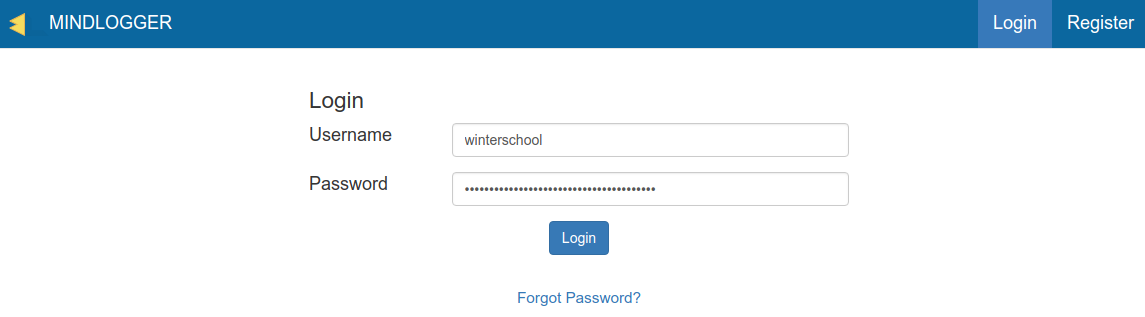
- Create an Activity Set or choose one from your library.
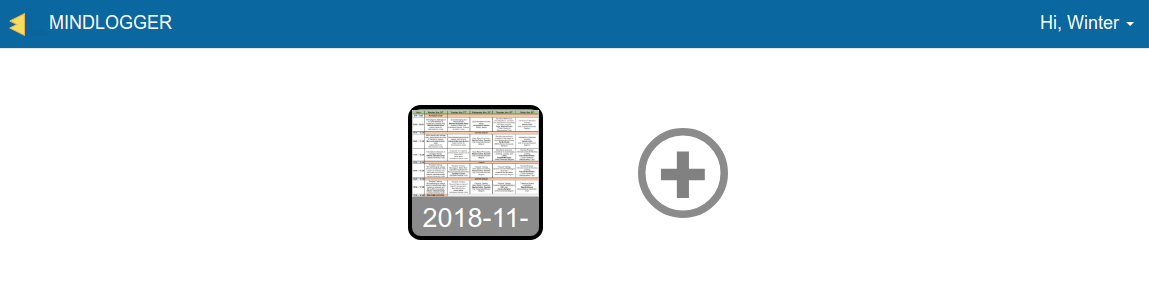
- In an Activity Set, Editors can Edit, and Managers can Manage.
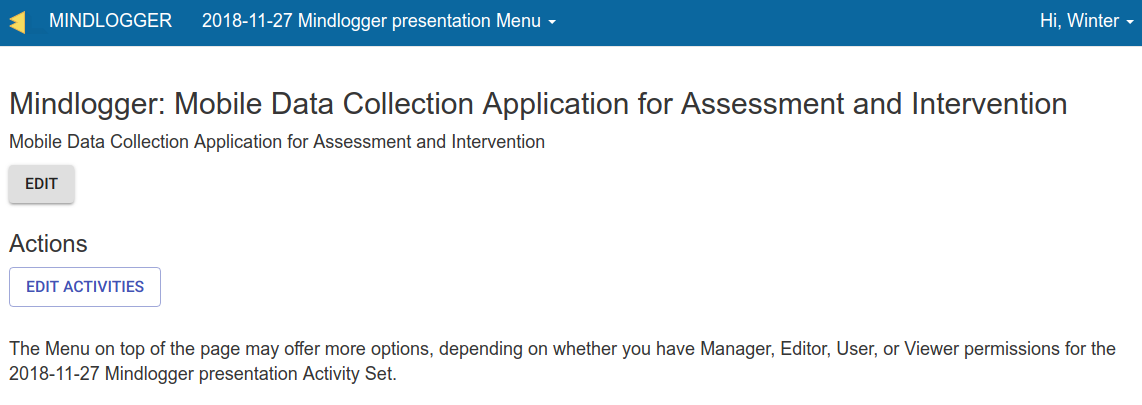
- From your Activity Set, use the menu in the navbar.
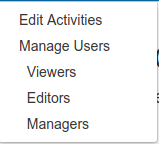
- Manage Users (or Editors, Managers or Viewers). Make sure to set yourself as a User if you want to see your Activities in your mobile app.
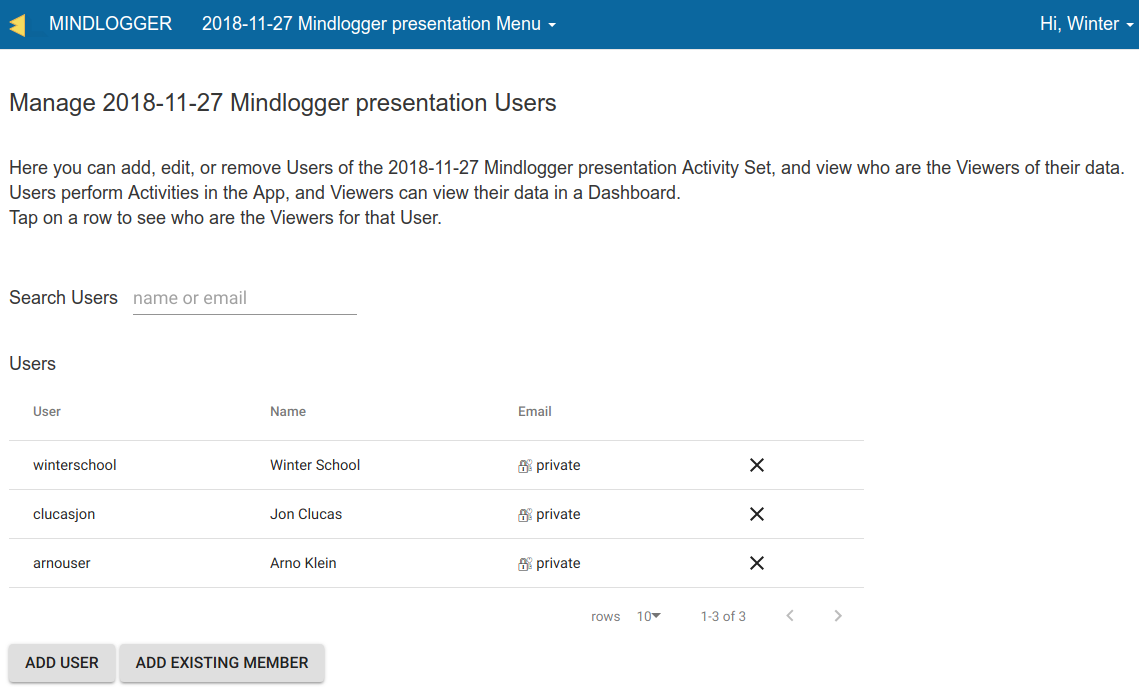
- Edit (or Create) an Activity.
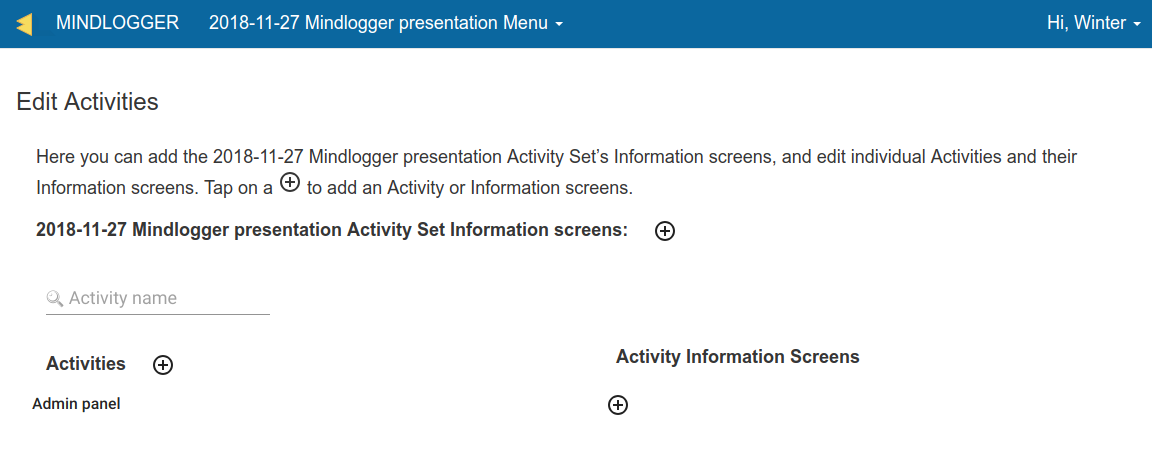
- Set settings for your Activity.
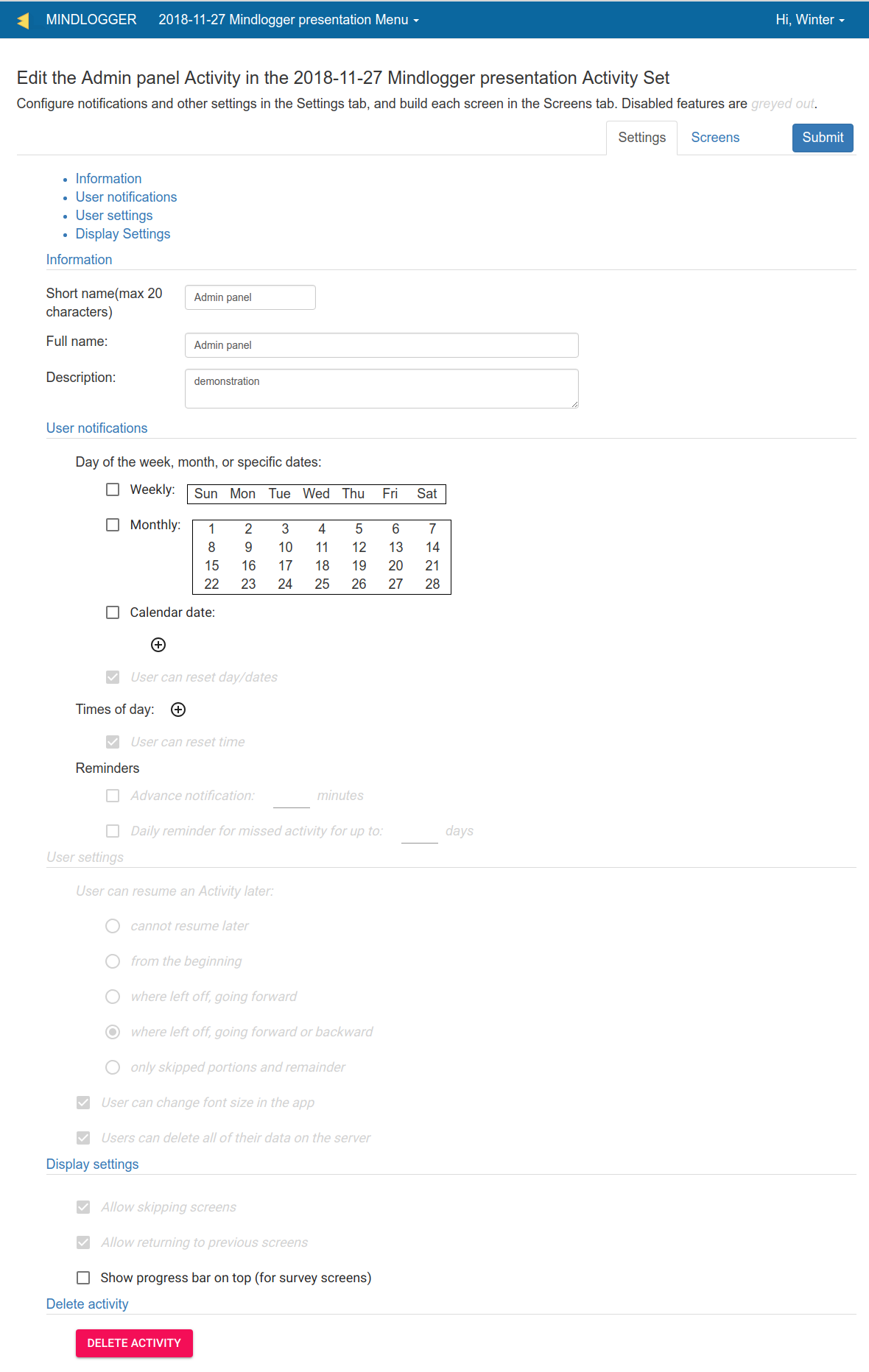
- Create / edit Screens for your Activity. Be sure to click “Submit” to save when you’re done.
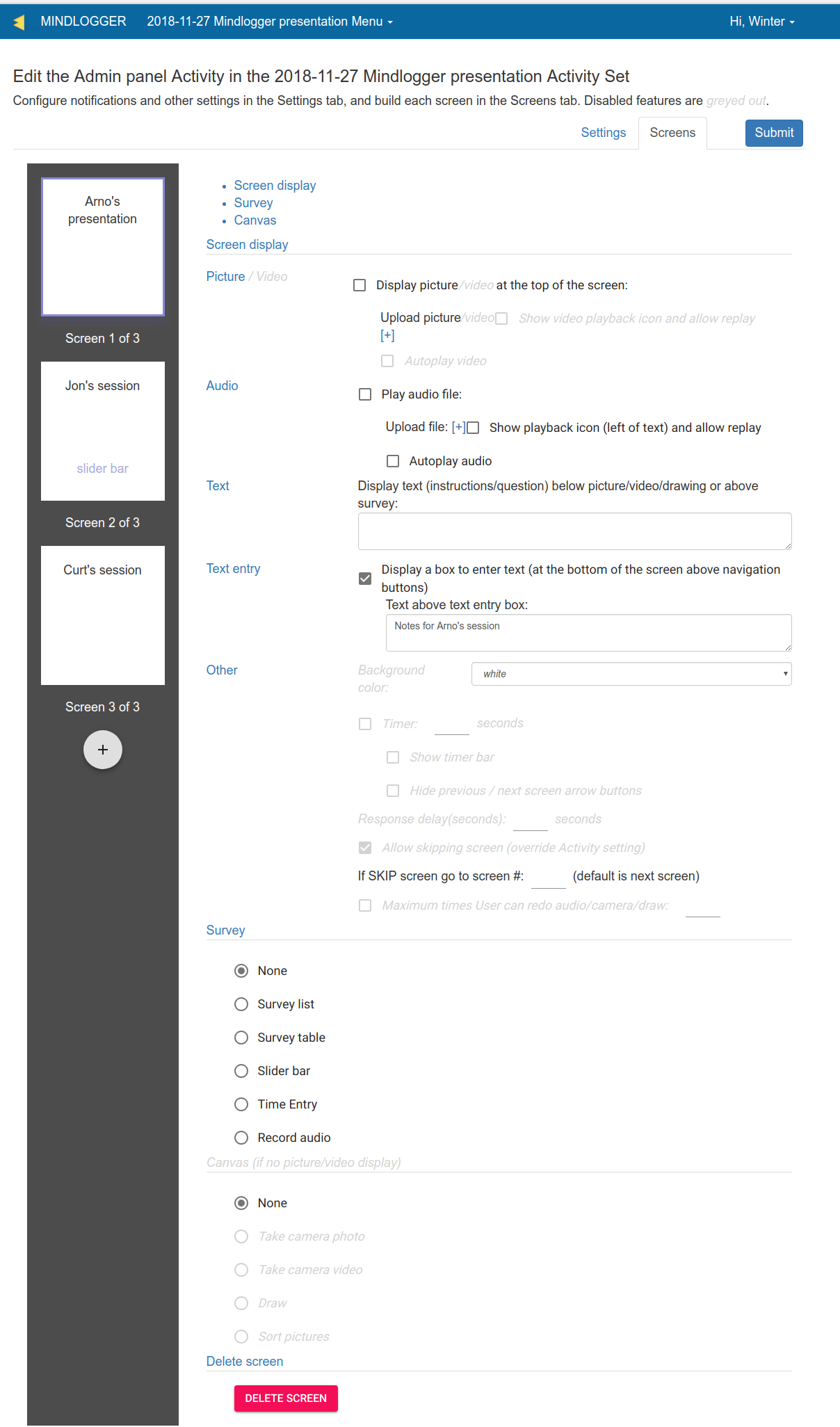
App Walthrough
The following video steps through the Activity Set configured in the admin panel walkthrough above:
Links
- About | MindLogger
- Example schema
- Child Mind Institute-hosted Admin panel
- Child Mind Institute-hosted API
Healthy Brain Network
Quite a bit of interest was expressed in our Healthy Brain Network project. Here are some links to more information about that project: